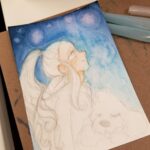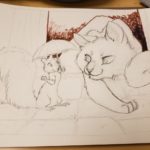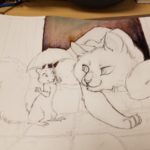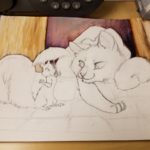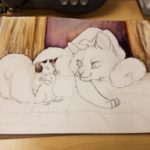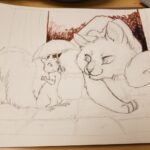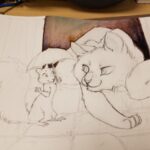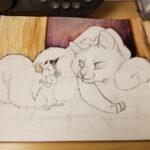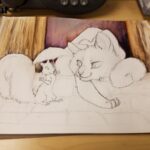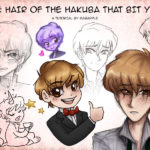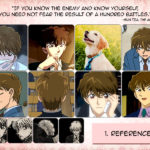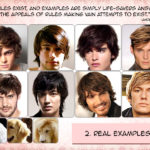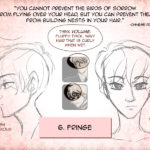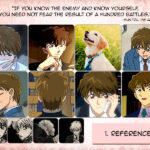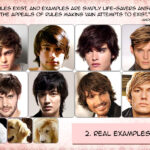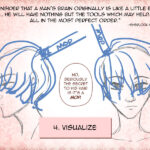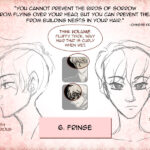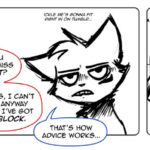Progress shots of this piece.
Tag: tutorial
Progress shots of this piece.
Progress shots for this pic! idk some of you might find it interesting. 😀
Progress shots for this pic! idk some of you might find it interesting. 😀
Hi sorry to bother you but I was wondering what art program you use? Thanks in advance and have a nice day! :D
That sort of depends on what effect I’m going for! I’m problematic in that I don’t really have a set style that I adore, so I kind of just… wander around aimlessly at any given time. But here are my favorite:
Paint Tool Sai
Great for sketching and painting water-colory.

Autodesk Sketchbook Pro
I love the marker tools in this!!!

Art Rage
Fantastic for crayons/chalk and oil paints

ALL of these are put through Adobe Photoshop CS6 before I post them, though, for cleanup, color tweaking, and (usually) texturizing. It turns this:

Into this:

Thanks for the question! I hope that helps. 😀
Hi sorry to bother you but I was wondering what art program you use? Thanks in advance and have a nice day! :D
That sort of depends on what effect I’m going for! I’m problematic in that I don’t really have a set style that I adore, so I kind of just… wander around aimlessly at any given time. But here are my favorite:
Paint Tool Sai
Great for sketching and painting water-colory.

Autodesk Sketchbook Pro
I love the marker tools in this!!!

Art Rage
Fantastic for crayons/chalk and oil paints

ALL of these are put through Adobe Photoshop CS6 before I post them, though, for cleanup, color tweaking, and (usually) texturizing. It turns this:

Into this:

Thanks for the question! I hope that helps. 😀
I was asked to do a tutorial on how I draw Hakuba’s hair. Not a lot is explained, but I hope that it helps anyway!
I was asked to do a tutorial on how I draw Hakuba’s hair. Not a lot is explained, but I hope that it helps anyway!
I decided to make an art (mainly digital art) masterpost with all my bookmarks since they were starting to become a huge mess. It has some other stuff too… I’m doing this for me but maybe someone finds this stuff useful too:-) xx
Art blogs
Animation blogs
- DisneyAnimation
- WannaBeAnimator
- storyboardresources
- drawingforsuckas
- ArteyAnimacion (this one is in spanish)
- Animation & CGI
- The Animator’s Survival kit (link to buy the dvds)
Color
- ColorCollective (palettes)
- Great Pinterest Color board
- Skin Tone Swatches 1 (PS)
- Skin Tone Swatches 2 (PS)
Digital Art blogs
- alicexz
- barryjohnson77 (he works for disney since 1990)
- comicartcorrections
- deliciousboards
- digitalartserved.com
- michellicopter
- noctilin
- onceuponasketch
- samanthadoodles
- sketchinfun
Digital Drawing Tutorials
- “For the Rose Brid” Step-by-step (not really a tutorial but it’s good to watch other’s painting process)
- A redraw with some tips
- Adding details to skin
- Blending tutorial
- Blending Tutorial 2 (video)
- Concept Cookie (site full of tutorials)
- Coloring skin
- Hair Palette Chart
- How to draw Butts ◕ω◕✿
- How to draw Clouds
- How to draw Bubbles
- How to draw Eyes & Lashes
- How to draw Grass
- How to draw a portrait in photoshop
- How to Fake Different Art Styles
- Lighting (advanced / video)
- Perfecting LineArt and Texture (more like a speed-painting, but the artist tells you what tools he used during the video )
- Simple Underwater Tutorial
Digital Drawing brushes
- 6 Brush-sets from great artits (read the description for the other 5)
- Brush Sampler 1 | Brush Sampler 1 (SAI)
- Copic Brushes
- Skin brushes (PS 7 and up)
- Great Brush-set
Traditional Art Drawing Tutorials
- Composition Tips by Bill Peet
- Color-zones of the face
- How to draw eyes (really basic)
- How to draw heels (really basic)
- Lessons & Tips for Self-taught artists
- Proportions of the Human Head (really basic)
Drawing Reference
- Anatomy Reference blog
- AnatomiaCalArt
- Artists-Help
- Expressions
- Figure, face & expression, animals, hands & feets
- LearningAnatomy
- PoseManiacs (Reference for poses)
- PoseManiacs Hands Viewer (For some reason the first 3 aren’t hands idk why)
- Sitting poses
- Understanding Anatomy part 1 (the description has the links for the part 2-7)
Youtube accounts with tutorials & speed-painting
- FZDSchool
- PortraitDrawing (Speedpainting)
- Sharpie2319 (Speedpainting)
- TylersArtShack (Traditional Art tutorials & tips)
- Zyra333 (Traditional Art Tutorials for Fashion Illustration)
Pinterest is great for inspiration! (awesome art boards)
Here is the Art of Quitting arc in one post! 🙂