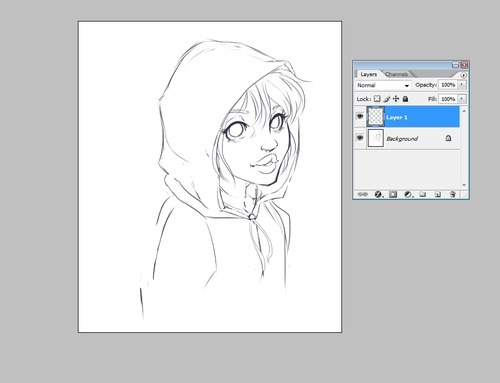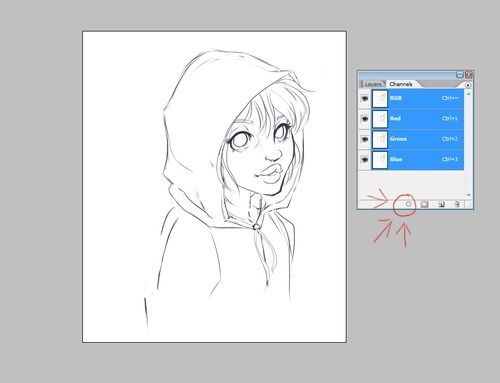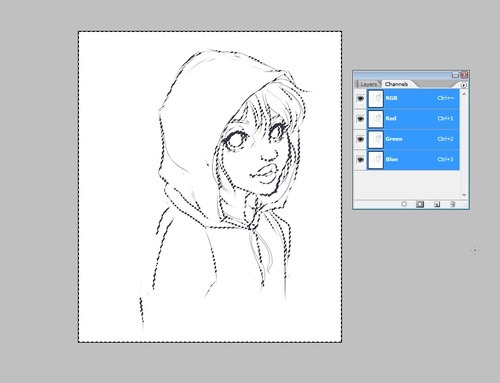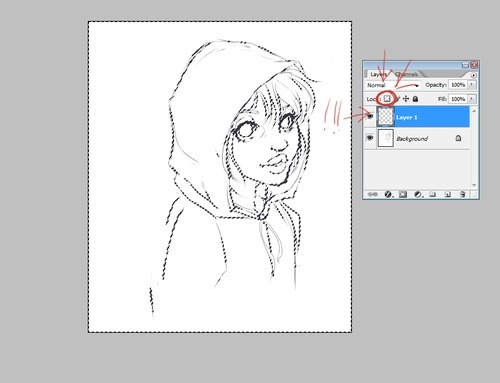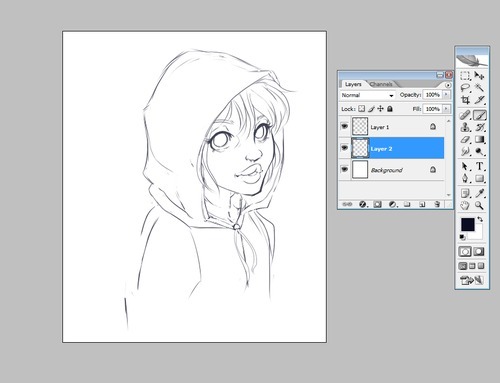ok, so i just saw the most convoluted method for this ever, and i see a lot of convoluted methods for isolating/transparent-izing your lineart, and listen, you guys, my method is so fast i can literally do it in less than five seconds. here are some pictures to walk you through it.
here’s your lineart. see, it’s only one layer, and that layer is the background layer.
make a new layer.
return to your background. select the whole thing. copy it. go to the new layer. paste it. now you have a background layer with your lineart, and a new layer with your lineart. now, make sure you’re on your new layer, not the background layer, before you do this next part.
so you’ll note in my little hovery tool box thing i keep “layers” and “channels” together. this is the main reason i keep “channels” in a tab. so, you’re going to see that list of things – red green blue etc – and then at the bottom, there is a wee dotted circle. see? click that circle.
holy mother of god what’s happening here!!! a whole bunch of dotted lines vaguely outlining your lineart should appear. look down at your keyboard. find the delete button. hit it. then, go back to your “layers” tab.
see how on the new layer, the lineart seems to have disappeared? it hasn’t. look where it says “lock” just above the layers. while on the new layer, hit the square directly next to “lock.” then click anywhere in your image to deselect and make those lines go away. switch to your background layer and just turn the whole thing white. you can use a big brush or whatever, i like to select white and white and then just run a gradient across it.
either way once your background is pure white, you’ll see what’s happened to your lineart. it looks kind of faded, right? that’s because what you just did was delete every ounce of white from your lineart. awesome, right? sure. but you don’t want your lines to look faded like this. this is easy to fix.
switch to your new layer. select a color – any color you want your lineart to be. i like to use colors other than black, like dark blues and reds and so on. get a big brush. run that brush over every inch of your lineart. see how it darkens up again?
so now your lineart is transparent, and just as nice and dark and vivid as before. make another layer, between the background and the lineart layer.
color that shit however your heart tells you to.
the end.
there are honestly way more pictures in this tutorial than, like, the amount of effort that goes into this. i usually just open picture, copy paste, delete, lock, recolor, and it’s over. genuinely less than five seconds. try it out!
this method also enables you to recolor your lines if you like – if you want to make the hair lines hair colored, or whatever. it’s really flexible and i like it a ton better than just using multiply. hope it’s helpful!