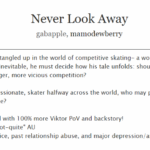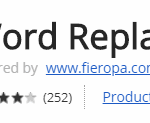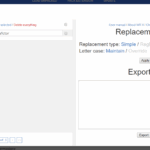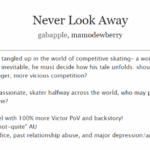Hello friends!
In NLA, we write Viktor’s name with a ‘k’ as a matter of stylistic choice, but we don’t have an actual preference between Viktor/Victor. Some do, though, so I recommend a browser extension like Word Replacer II, which replaces a given word or phrase with one of your choice, as seen in the screenshots above.
This extension can be downloaded for Chrome here:
https://chrome.google.com/webstore/detail/word-replacer-ii/djakfbefalbkkdgnhkkdiihelkjdpbfh?hl=en
It’s easy to install and add replacement words. Hit ‘enable’ on the right panel, close out, and refresh, and you’re good to go!
I’m sure that there are plenty of other browser extensions available, too… this isn’t a new concept by any means, so look around for others if this doesn’t suit your needs/browser. 🙂
Hope it helps– happy reading!